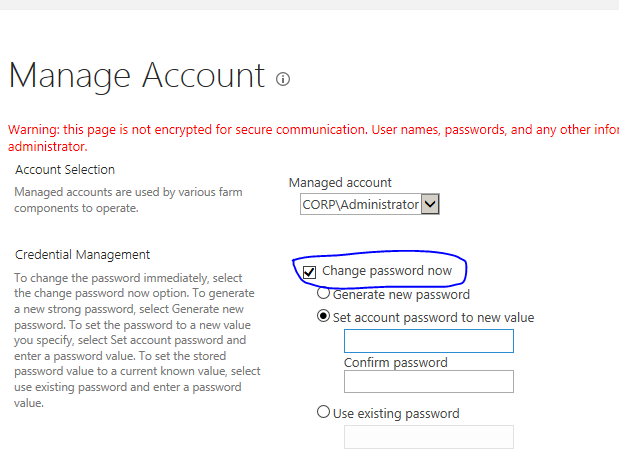This time, I tried to update the farm administrator password using SharePoint provided interface in SharePoint Central Administration GUI instead of using the old companion STSADM or through PowerShell Command.
Post updates, I have received the error on accessing the SharePoint site and Central Administration site and error was the currently logged in user must have access to SQL Server.
To resolve this issue,
First I have checked all the services related to SharePoint has been started .
In IIS, checked all web application and application pools has been started and restarted it.
Still I am getting the access denied error to SharePoint site and SharePoint administrator site.
This time , I have manually updated the SQL server and SQL Server Agent's account with latest password and reset the IIS.
Now, my SharePoint server is up and running without any error.