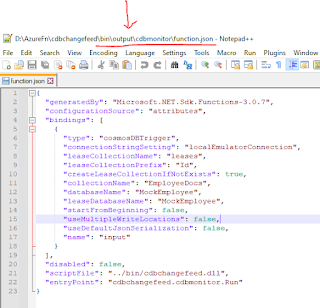Monday, August 02, 2021
function.json location in Visual Studio Code.
When you are working with Azure Function, you may need to bind the input and output and also applying the log and Application Insight to your Azure function through function.json.
This file can be easily available to you if you are working or developing the Azure Function through "Portal". But you have to search it in case of developing through Visual Studio or Visual Studio code.
You can find the function.json file under the project folder's output. There you can modify the required attributes needed for your Azure Function.
Sunday, February 14, 2021
NuGet Packages Cache Locations
NuGet cache will be cached based on your project and user context, Often it required to be cleared to see the latest package addition and functional of it.
Nuget manage its caches in the global configuration , http level,temp cache and plugin-level.
You can find all these cache location
- HTTP cache: C:\Users\UserId\AppData\Local\NuGet\v3-cache Nuget Global Cahce:
- C:\Users\UserId\.nuget\packages\ Clearing NuGet Temp cache:
- C:\Users\UserId\AppData\Local\Temp\NuGetScratch Clearing NuGet plugins cache:
- Users\UserId\AppData\Local\NuGet\plugins-cache
-
After clearning this, Restore NuGet packages on your project and rebuild. Now you will see the latest packages in your project.
Subscribe to:
Comments (Atom)