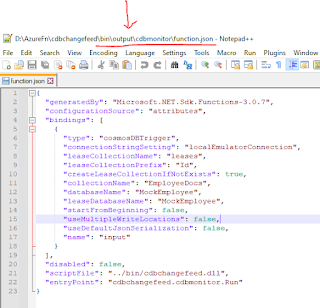Monday, August 02, 2021
function.json location in Visual Studio Code.
When you are working with Azure Function, you may need to bind the input and output and also applying the log and Application Insight to your Azure function through function.json.
This file can be easily available to you if you are working or developing the Azure Function through "Portal". But you have to search it in case of developing through Visual Studio or Visual Studio code.
You can find the function.json file under the project folder's output. There you can modify the required attributes needed for your Azure Function.