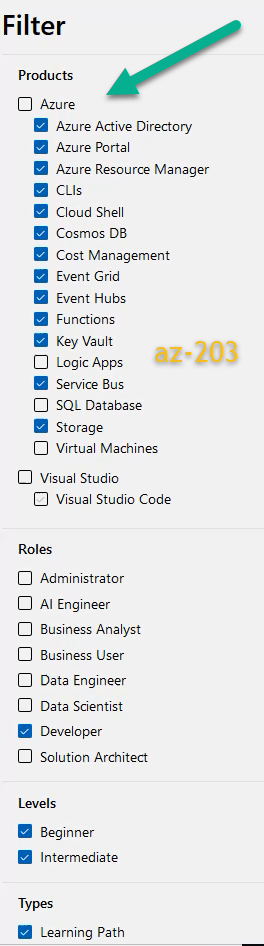Azure Cache for Redis - CLI command
You can quickly create the Azure Cache for Redis resource using Azure Cloud Shell (CLI) , the mandatory parameters are name, resource group , size (VM size C0 for basic) , SKU and location.
Thursday, July 11, 2019
Monday, April 22, 2019
Developing Solution for Microsoft Azure - Exam AZ-203
Here is the topic list to focus on the exam AZ-203 Developing Solution for Microsoft Azure.
I am preparing the notes, learning and study points by searching the each sub topic in the Google and prefer the first 3 link including the Microsoft Documents on Azure on search result page.
Apart from these, I have also free Azure subscription and Pay as you go subscription to test the exam oriented topics.
And also I have collected many eBooks on the internet, here is the links for you to download
There is also Microsoft Learning portal , that is specifically allow you to select your Azure Role and display the related course content. If you are preparing for the AZ-203 exam, surely this will be useful for.
All you need is select the appropriate course for AZ-203 exam, Here I have selected with required filter and got the result.
Microsoft Azure Learning Path for exam AZ-203
Gradually I will update the each subject and sub topic with relevant link.
1. Developing Azure Infrastructure as a Service Compute Solutions (10-15%)
- The sub-categories of this module includes
- Creating containerized solutions
- Implementing batch jobs by using Azure Batch Services
- Implementing solutions that use virtual machines
- Creating Azure app service web apps
- Creating Azure app service API apps
- Creating Azure app service mobile apps
- Implementing Azure functions
3. Developing for Azure storage (15-20%)
- Developing solutions that use blob storage
- Developing solutions that use a relational database
- Developing solutions that use Cosmos DB storage
- Develop solutions that use storage tables
- Implementing Access Control
- Implementing Authentication
- Implementing Secure Data Solutions
- Instrumenting solutions to support monitoring and logging
- Integrating caching and content delivery within solutions
- Developing code to support scalability of apps and services (PnP - Enterprise Library 6)
6. Connect to and expend Azure Services and Third-party Services (20-25%)
- Establishing API Gateways
- Integrating Azure search within solutions
- Developing an app service logic app
Monday, April 08, 2019
Simple Understanding on JavaScript namespace
To understand the concept of namespace in JavaScript, you might have gone through lengthy article which trying to correlate other aspect of JavaScript and OOPS concept to make or convince you to understand the Namespace in JavaScript topic.
Here I've corroborated few points on my own to understood this concept from various sources.
Here I've corroborated few points on my own to understood this concept from various sources.
- This approach will useful for reusable and maintainable code base and also easy to roll out the new updates to it.
- Another valid point is it can be extensible without modifying the original JS file.
- Namespace approach has been widely used in almost all JS framework and libraries.
- It removes the variable name, class and function name pollution in the Web Page or Apps.
Example:
If you have 3 functions in the page, called MapView(), but same time, you are using the third party library and not sure the variable names in the library, If you used the same name function or variable in your page, then it will be conflict.
To overcome this problem, just isolate the function name or variable name using the namespace.
You can declare the namespace in Javascript like this.its best idea to write the below code in separate JS.
var ns = {};
ns.login = function()
{
alert("You are logged in");
}
ns.logout=function()
{
alert("Logged out");
}
You can call this namespace in your html,
Thursday, March 28, 2019
Creating Azure Web app through Azure CLI
Main topic : Develop Azure Platform as Service Compute Solutions
Subtopic :
Create Azure App Service - Web app
Azure CLI is command line platform to manage the Azure resources , the command syntax are very relevant for non Microsoft technologies developer those are familiar with Node.js , bash ,ssh command and python shell programmings. Its often very useful for scripting and automation purpose.
For managing the Azure resources quickly you can also install it on your windows machine and connect to Azure account as PowerShell Command. The main advantage of the Azure CLI is , its very interactive. At any point you can type the Az -h or you can also install the az interactive (extension) on your command prompt [ Screen attached]
You can download the Azure CLI for Windows, macOS and Linux from this link.
https://docs.microsoft.com/en-us/cli/azure/install-azure-cli-windows?view=azure-cli-latest
Once you installed it , you are ready connect and manage your resource.Go to your prompt
> type az account
It will open the browser and prompt you to login into your Azure account. Once its successful , you will see the output in JSON format which contains the subscription details.
Before we create the web app in Azure app, the resource group is the main hierarchy , here is the syntax for creating the resource group
To Create the Resource Group, type the following comment
>type az group create --name "resourcegroupname" --location "Central India"
T delete the group
>> type az group delete --name "resourcegroupname"
It will take few minute with loading comment "Running...."
Now we create tne App Service Plane
C:\>az appservice plan create --name "murugesanreg" --resource-group "murugesanreg" --sku free --location "central india"
So I have resource group and app service name. Now I can create the web app.
C:\> az webapp create --name "murugesanwebapp2" -g "murugesanreg" --plan "murugesanreg"
Tuesday, March 26, 2019
Creating Azure Web App using PowerShell and Visual Studio
In last sections, We have learned how to create the App Service, Hosting plans and created the web app through Azure Portal.
In this section, we are going to learning the various methods on creating the web app.
- Azure PowerShell
- Azure SDK.NET (Visual Studio )
- Azure CLI (Command line interface) and
- Azure Resource Management Template(ARM)
In all above methods these are the mandatory parameters
- ResourceGroupName
- Location
- Name and
- AppServicePlan
I ) Creating the Azure Web App - Azure PowerShell
Azure PowerShell Command for creating the new web app
Before using the below command ensure, that Azure Module has been installed on your machine.
You must have PowerShell Version 5.1 or higher to install the Azure Module and connect to Azure Services. Confirm the PowerShell version, by typing the below command in PowerShell Window
$PSVersionTable.PSVersion
If it is greater that 5.1
and now install the Azure Module, use the below command, please ensure that you are running the PowerShell command window as Administrator.
Install-Module -Name Az -AllowClobber
You need to trust this repository, to install all the modules, so select Y or A
Now you will see the Installation progress as shown in the attached images
Now run this command to create the Web App, First you need to login to your Azure account
 |
| Installing the Azure Module in Power Shell |
PS C:\> Connect-AzAccount
This will open the browser window and prompt you to log into your Azure account.
Once its connected, You can see your subscription details in the command window.
PS C:\>New-AzWebApp -ResourceGroupName Default-Web-WestUS -Name "yourwebsite" -Location "West US" -AppServicePlan "AppServicePlanName"
II ) Creating the Azure Web App Service and Web App
Creating through the Visual Studio, ensure you have installed the Azure SDK.NET on your machine before connection to Azure and Publish your website to it.
For my personal experience, I have just selected the ASP.NET core application 2.0 and it push nearly 45.8 MB files including all Azure related assemblies in to it.
And it takes at least 3 minutes to publish the simple default template website.
Its better not to use the Visual Studio to create the WebApp.
Monday, March 25, 2019
Create an Azure App Service Web App
My personal notes for preparing the exam AZ-203:Developing Solution for Azure
Topic: Develop Azure Platform as a Service Compute Solutions
Sub topic : Create an Azure App Service Web App
As we learned , Azure App service is logical container for creating the web, mobile apps ad service app. In this section we are going to see how the web app can be created through multiple options like Azure Portal , Azure CLI (Command Line Interface ) shell , Visual Studio using Azure SDK.NET.
Once you created the Web App in your App Service , there are multiple cloud based services can be used to deploy the web contents.
You can deploy your code and web contents through below methods such as
For exam , you must be prepared thoroughly and know the sequence of steps to be followed to complete the deployment activities. Nowadays DevOps and Automation are preferred model to deploy which the Continuous Delivery / Continuous Integration (CI / CD).
If you want to go ahead with DevOps approaches for deploying the code or contents to your web app, then you should not choose the Local Git , Web Deploy (through Publishing the web app from Visual Studio) and FTP.
Azure Service for Web App , by default supporting the Local Git, you can directly commit,push and pull the contents any time.
You can safely ignore the WAR/Zip, BitBucket , DropBox Sync and OneDrive Sync for deploying the code to your web app, because it has some limitation and not popular as GitHub repository.
In all this, you cannot ignore the buzz word "Azure DevOps", This is nothing but web edition of the Visual Studio Team Service (VSTS). You can manage multiple projects, build , release and control the version and manage the pipeline project.
It gives the rich user interface to all project stakeholders to communicate through assigning the tasks and personalized dashboard and finally you can package the source code and push to deployment or continuous integration.
Please check the AzureDev Ops introduction video link to get the quick understanding on the topic.
So focus on how to use the Azure DevOps , Local Git and GitHub for continuous deployment and integration on Azure Service for Web App.
Deploying code to App Service
Topic: Develop Azure Platform as a Service Compute Solutions
Sub topic : Create an Azure App Service Web App
As we learned , Azure App service is logical container for creating the web, mobile apps ad service app. In this section we are going to see how the web app can be created through multiple options like Azure Portal , Azure CLI (Command Line Interface ) shell , Visual Studio using Azure SDK.NET.
Once you created the Web App in your App Service , there are multiple cloud based services can be used to deploy the web contents.
You can deploy your code and web contents through below methods such as
- Local Git
- WAR/Zip
- One Drive Sync
- BitBucket
- GitHub
- DropBox Sync
- Azure DevOps
- FTP
- Web Deploy.
For exam , you must be prepared thoroughly and know the sequence of steps to be followed to complete the deployment activities. Nowadays DevOps and Automation are preferred model to deploy which the Continuous Delivery / Continuous Integration (CI / CD).
If you want to go ahead with DevOps approaches for deploying the code or contents to your web app, then you should not choose the Local Git , Web Deploy (through Publishing the web app from Visual Studio) and FTP.
Azure Service for Web App , by default supporting the Local Git, you can directly commit,push and pull the contents any time.
You can safely ignore the WAR/Zip, BitBucket , DropBox Sync and OneDrive Sync for deploying the code to your web app, because it has some limitation and not popular as GitHub repository.
In all this, you cannot ignore the buzz word "Azure DevOps", This is nothing but web edition of the Visual Studio Team Service (VSTS). You can manage multiple projects, build , release and control the version and manage the pipeline project.
It gives the rich user interface to all project stakeholders to communicate through assigning the tasks and personalized dashboard and finally you can package the source code and push to deployment or continuous integration.
Please check the AzureDev Ops introduction video link to get the quick understanding on the topic.
So focus on how to use the Azure DevOps , Local Git and GitHub for continuous deployment and integration on Azure Service for Web App.
Deploying code to App Service
Sunday, March 24, 2019
What is Azure App Service ?
What is Azure App Service ?
Azure App Service is a logical container which contains all the resources to build the Website, Mobile App and Service Apps. You can quickly build the robust websites with your choice technologies.
You can choose your desired OS type to build and host the web app of your preferred technologies.
Currently MS Azure supports the Windows and Linux OS
And you can build websites or web apps by choosing any one of the following programmings.
.NET, Node.js, PHP, Python (only for linux), Java, HTML 5 and Custom windows container (Docker - Preview)
To understand further on what is Azure App Service.
Consider you have the simple website which hosted with 3rd party hosting company.Its your choice to go the shared hosting option or Dedicated hosting.
Please see the attached study materials for the details of App Service Plans. You have to choose as per your business requirement and capacity plan.
For exam question, You have to understood all these pricing details of the App Service offered by Microsoft.
Question can be expected what plan you could suggest your client, and what features especially "Instances for auto scaling , Hybrid connectivity , Network isolation for critical application and Disk space required for your application.
To manage and up and running your website they need below resources.
DNS
Physical Server with Server technologies (IIS , IIS Express or Apache)
Server hardware and software with latest patches and updates
For your website,
It must have the physical file systems on the server with authentication and authorization option to protect your web contents.
And also need FTP to updates the web contents.
Now you don't worry about all these features, MS Azure will take care of it automatically. So you can focus only on the website development.
This logical container also useful to Microsoft for categorizing the hosting packages and convenient way for billing the consumer.
Azure App Service is a logical container which contains all the resources to build the Website, Mobile App and Service Apps. You can quickly build the robust websites with your choice technologies.
You can choose your desired OS type to build and host the web app of your preferred technologies.
Currently MS Azure supports the Windows and Linux OS
And you can build websites or web apps by choosing any one of the following programmings.
.NET, Node.js, PHP, Python (only for linux), Java, HTML 5 and Custom windows container (Docker - Preview)
To understand further on what is Azure App Service.
Consider you have the simple website which hosted with 3rd party hosting company.Its your choice to go the shared hosting option or Dedicated hosting.
Please see the attached study materials for the details of App Service Plans. You have to choose as per your business requirement and capacity plan.
For exam question, You have to understood all these pricing details of the App Service offered by Microsoft.
Question can be expected what plan you could suggest your client, and what features especially "Instances for auto scaling , Hybrid connectivity , Network isolation for critical application and Disk space required for your application.
To manage and up and running your website they need below resources.
DNS
Physical Server with Server technologies (IIS , IIS Express or Apache)
Server hardware and software with latest patches and updates
For your website,
It must have the physical file systems on the server with authentication and authorization option to protect your web contents.
And also need FTP to updates the web contents.
Now you don't worry about all these features, MS Azure will take care of it automatically. So you can focus only on the website development.
This logical container also useful to Microsoft for categorizing the hosting packages and convenient way for billing the consumer.
Sunday, March 17, 2019
Azure Search - tidbits
(As part of my learning curve to give the Microsoft Azure exam AZ - 203, I have prepared this quick notes on the Azure Search, Its your responsibility to validate the technical information).
Here it goes..notes on Azure Search
It's a Search as-a-service(SaaS) model, your application can consume and leverage the Microsoft Search Engine service in the cloud to bring the rich search experience to your users.
You can bring the data from any data sources to Azure Index to build the searchable database in the cloud and can be consumed through REST API and Azure SDK for web or mobile devices.
You need to define the index in Azure Portal before starting to upload the documents in to Azure service. It accept only the JSON format
Conceptually an index and documents are nothing but table and rows in the database.
So the schema must be defined to every field in the index. It supports the data types such as
string,int,double, collection and Geography Point .
You can also leverage the AI powered cognitive features such as language analyzer (For non English contents) ,extract text from images, spelling suggestions, search suggestions, pagination , face table, filter and sort.
If you specified the auto suggestions, it will implicates the storage concept as it needed more storage to hold your indexed data.
You can use the built-in security measure of Azure to manage and govern the Azure search such as policy setting, restricting the request and response count, adding api key to the consuming application or service.
Once defined the index, you have the option to import the data into by choosing the Programmatic way Azure Search SDK and REST API.
You can also use the postman client with all payload properties such as API key along with your request header.
Here it goes..notes on Azure Search
It's a Search as-a-service(SaaS) model, your application can consume and leverage the Microsoft Search Engine service in the cloud to bring the rich search experience to your users.
You can bring the data from any data sources to Azure Index to build the searchable database in the cloud and can be consumed through REST API and Azure SDK for web or mobile devices.
You need to define the index in Azure Portal before starting to upload the documents in to Azure service. It accept only the JSON format
Conceptually an index and documents are nothing but table and rows in the database.
So the schema must be defined to every field in the index. It supports the data types such as
string,int,double, collection and Geography Point .
You can also leverage the AI powered cognitive features such as language analyzer (For non English contents) ,extract text from images, spelling suggestions, search suggestions, pagination , face table, filter and sort.
If you specified the auto suggestions, it will implicates the storage concept as it needed more storage to hold your indexed data.
You can use the built-in security measure of Azure to manage and govern the Azure search such as policy setting, restricting the request and response count, adding api key to the consuming application or service.
Once defined the index, you have the option to import the data into by choosing the Programmatic way Azure Search SDK and REST API.
You can also use the postman client with all payload properties such as API key along with your request header.
Subscribe to:
Comments (Atom)