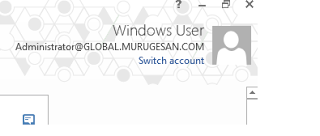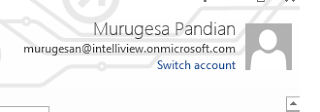Installing Office 365 product on client
If you have E4 and above subscription you install the Office Product on your local computer.
For E4 enterprise subscription,for one user license It let me to install on 5 computers.
For E4 enterprise subscription,for one user license It let me to install on 5 computers.
At anytime you can deactivate the Office products (Excel,Word,PowerPoint,LyncOutlook,Publisher,OneNote and Access) from any of your computer through Office 365 Admin Center Page.
Go to Admin center page -https://portal.microsoftonline.com/admin/default.aspx
right corner under header "admin shortcut" click on download software link.
right corner under header "admin shortcut" click on download software link.
I am running the Windows 2008 R2 - Trial (64 bit OS),I select the 64 bit version for your installation.
After clicking the installation file,It started to streaming,within few minutes, I was able to open the Excel and Word application in my computer.
After clicking the installation file,It started to streaming,within few minutes, I was able to open the Excel and Word application in my computer.